Download the ETS Secure Browser by selecting one of the links below.
Then run the file to complete the installation. While in the browser, click the Equipment Check button to confirm that your equipment is ready for test day.
TOEFL iBT®
Der wichtigste Test der akademischen englischen Kommunikation
Erfahren Sie mehr, indem Sie einen beliebigen Schritt in Ihrer TOEFL iBT®-Reise auswählen.
If you’re planning to take the TOEFL iBT Home Edition, review and confirm that you meet these requirements before registering for a smoother test day experience. If you don't meet these requirements on test day, you won't be able to test. In that event, you won’t receive a refund or a free reschedule.
Download the ETS Secure Browser by selecting one of the links below.
Then run the file to complete the installation. While in the browser, click the Equipment Check button to confirm that your equipment is ready for test day.
View the screenshots below to learn what you can expect when running the ETS Secure Browser.
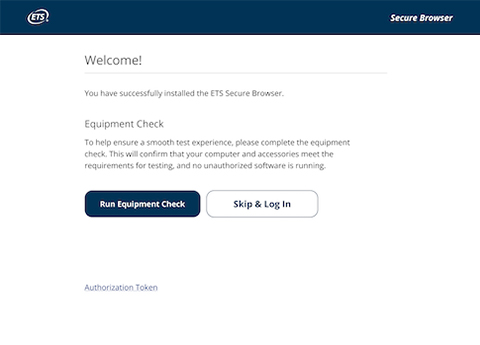
Once you open the ETS Secure Browser, you’ll be brought to this welcome screen. From here, you can run the Equipment Check.
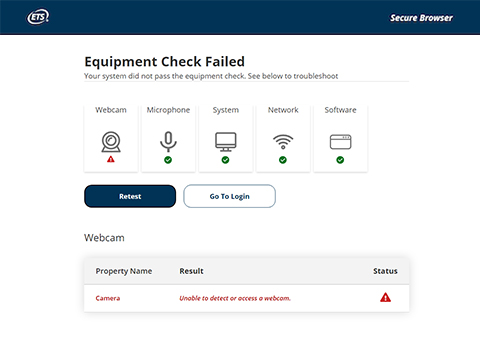
Upon completion of the Equipment Check, you’ll see the status of your equipment. If any parts have failed, you’ll see a red triangle status indicator, as well as tips for how to resolve the problem.
Die Geräteprüfung umfasst auch eine Bandbreitenkontrolle. Since bandwidth differs depending on time of day and network usage, run the equipment check at several different times to see which time works best. Außerdem sollten Sie die Prüfung am gleichen Wochentag und zur gleichen Tageszeit wie Ihren Test durchführen. Auf diese Weise überprüfen Sie Ihre Bandbreite in einer Umgebung, die dem ähnelt, was Sie beim Testen erleben würden. Sehen Sie sich das hilfreiche Tech Tips-Video an.
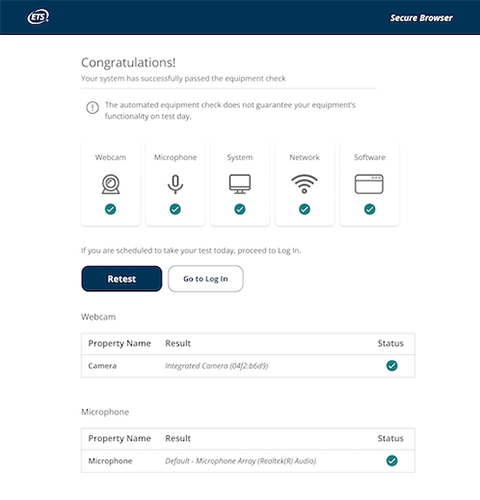
When you have successfully passed the equipment check, you’ll arrive at the Congratulations page.
If your check fails and you can't resolve the issues yourself, visit Equipment Check Support for troubleshooting tips.